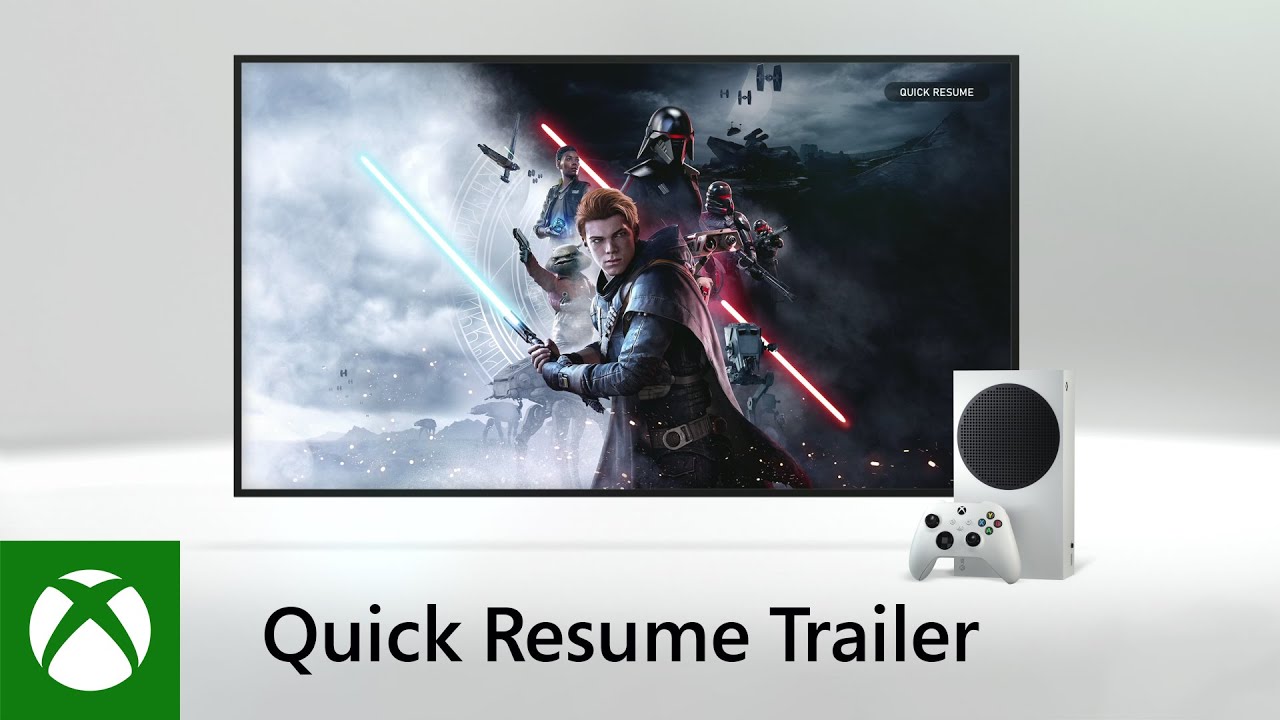There’s a lot to like about the Xbox Series X, but not a lot of next-gen reasons to rush out and buy one ASAP.
Xbox Series X review: Game-limited potential
Added a section on the Turtle Beach Stealth 600 Gen 2 Headset for a solid and affordable wireless headset that’s compatible across generations.
I’m experiencing déjà vu. A few years ago, I was fortunate enough to receive an Xbox One X from Microsoft to put through its paces. It was then and continues to be a powerful and impressive console, albeit one that was seriously lacking in games at launch to properly showcase its power. Those games would eventually come in the form of Red Dead Redemption 2 and Gears 5, to name a couple of the prettiest examples.
Fast-forward to more recent times and I’m fortunate again to have received an Xbox Series X from Microsoft for review, but it’s a familiar problem: there’s a whole lot to love about this next-gen console, but there’s not a killer app to truly justify its purchase.
What’s in the Xbox Series X box?
Everything you need to play is in an incredibly well-packaged and easy-to-access box. There’s the Xbox Series X console, an Xbox Wireless Controller, an HDMI 2.1 cable, a power cable, and two AA batteries for the controller. All of the components have their own spot in the box and you don’t have to faff around untangling or digging anything out.
Xbox Series X initial setup
Setup is also a breeze. Now that Microsoft has ditched the HDMI-in port of the Xbox One, there’s only one HDMI port to connect the cable to, and then it’s simply a case of connecting power. You can go through manual setup on your TV with the controller, or install the Xbox app to guide you through the steps. Not only has Microsoft gamified the process of using this app, you can also use it to install games, chat with friends, or even stream games to a compatible mobile device.
I already had the app installed, so it migrated my account settings to the Xbox Series X and prompted me when it needed my input. I was up and ready to play in a few minutes and, refreshingly, the controller was connected out of the box, so I didn’t even need to sync to get started. Once it’s ready to go, it looks very familiar to the Xbox One user interface, but while that familiarity misses the mark with a novel next-gen sheen, it does make for straightforward already-learnt navigation. Plus, it also means you can use neat old tricks to access international streaming content.

Xbox Series X controller
Not a lot has changed between controller generations, at least not in terms of look. Your hands will appreciate the improved grip and the superior D-pad, as well as a dedicated Share button, but that’s about it in terms of the obvious new. More importantly, especially for competitive gamers, is the Xbox Wireless Controller’s emphasis on lower latency, both for the controller and for the Xbox Series X.
Now that 4K resolution at 60 frames per second (fps) is the new standard, Microsoft has sagely put effort into ensuring that playing on the Xbox Series X feels more responsive than ever. While developers will have the option of releasing 30fps games that prioritise fidelity over frame rate, you won’t want to go back, and with the pledge of 120fps multiplayer for Halo Infinite, fans of competitive online play in particular are going to appreciate the low-latency feel of Series X.
The disclaimer there is that you’ll need a TV or monitor that supports HDMI 2.1 if you want to play at 4K 120fps, but it’s a nice future-proofing step. In terms of the Xbox Wireless Controller, it’s also great that it can connect to PC via Bluetooth without a dongle.
Xbox Series X next-gen games
This is the big sticking point and, after the Xbox One X launch, one that Microsoft was clearly keen to address in the lead-up to the Xbox Series X release date. The plan was to, at the very least, have Halo Infinite ready for the Xbox Series X 10 November release date, but COVID-19 put an end to that, which means you’re left with zero big-budget first-party next-gen games that you haven’t played before.
If, for instance, you’re a massive Gears 5 fan or missed it at launch, this game is a no-brainer purchase or one of the first games you should download (or transfer over) from the absolutely killer
Xbox Game Pass. For people with active Xbox Game Pass subscriptions, there are hundreds of games to choose from, and this subscription carries over from Xbox One to Xbox Series X. When those big-name next-gen first-party games do come, they’ll be available on Xbox Game Pass on day one, so its value continues to be highlighted.
That said, the next-gen games you’ll be able to play at launch are third-party ones, which means they’re also available on other platforms. I spent a chunk of my review time with a game that’s unfortunately under embargo, so I can’t name it, but I will say that the 4K resolution made for gorgeous visuals and the 60fps gameplay felt great.
Whichever game I played as part of my review – Yakuza: Like a Dragon, The Touryst, Gears Tactics, Gears 5, Dirt 5 and Forza Horizon 4 to name a handful – I was constantly impressed with speedy loading times. As a gamer who plays predominantly on PC, I’m used to short loading times care of fast SSDs, so it’s great to see the fast-loading trend has finally landed on console.
Games like Forza Horizon 4 – another classic Microsoft title that’s received the Xbox next-gen optimisation treatment – prompted me to update to the best version of the game via Smart Delivery, which is a welcome feature that’s made the journey from One X. There are 30 Optimised Titles ready for launch, which is a great number, but outside of a tweaked Gears Tactics – a game you may have already played on Windows 10 (I have; it’s great) – nothing in that list demands that you must own an Xbox Series X to play it.
Xbox Series X backwards compatibility
Backwards compatibility is a comprehensive and fantastic addition to the Xbox Series X. What’s even better is I was able to disconnect the USB drive connected to my Xbox One X and plug it into the Xbox Series X without a hitch. All the games that were installed on the hard drive – dozens of games across Xbox, Xbox 360, and Xbox One titles – popped up and were playable after a short wait when accessing them for the first time.
Microsoft says that thousands of games across Xbox generations are playable on Xbox Series X and Series S, and that was certainly true of the games that I played. Even original Xbox games like Too Human and Crimson Skies worked well, while transferring these older-generation games to the internal hard drive meant noticeably faster loading times. This was the case with Battlefield V, which is an absolute snail when it comes to loading on the Xbox One X, but loads in under 10 seconds on Xbox Series X.
Refreshingly, this backwards-compatibility push also extends to peripherals, meaning if you have an officially licensed Xbox One accessory, you should be able to bring it over to your next-gen Xbox.
Turtle Beach Stealth 600 Gen 2 Headset
The Turtle Beach Stealth 600 Gen 2 Headset for Xbox gives you options whether you’re yet to make the leap to Xbox Series X/S or have a new-gen Microsoft console in your home. Ignore the plasticky exterior and, if you’ve got a bigger noggin like me, extend the headband and fit it on your head for a firm but still comfortable feel. The Stealth 600 Gen 2 Headset has power where it counts, too, with 50mm drivers that provide big, well-balanced sound.
While equalisation tools are unfortunately lacking, there is an equalisation ‘Mode’ button for cycling through presets: Bass Boost, Signature Sound, Treble Boost and Vocal Boost. The setting you should get most used to, though, is tapping the power button to activate Superhuman Hearing. This setting boosts sometimes-quieter audio cues, which is great for shooter fans.
Speaking of competitive edges for shooter fans, the real added bonus is support for free Windows Sonic virtual surround sound, or you can fork out for a Dolby Atmos licence, too. USB-C charging is a great touch for an entry-level wireless headset, and 15 hours of battery life is plenty for even the lengthiest of gaming sessions. And at $169.95RRP, the price is absolutely right for a surprisingly powerful entry-level wireless headset that also boasts basic PC compatibility.
Xbox Series X storage space
This is going to be the real kicker of next-gen. Whether you opt for an Xbox Series X, an Xbox Series S, or either of the PlayStation 5 models for that matter, the challenge is going to be how you manage your internal storage. Because next-gen games need the faster speeds of custom internal drives, you won’t be able to play next-gen games from a compatible external hard drive. That said, you can archive them to an external drive: copying the games you may want to play in the future to save precious internal storage space.
While the Xbox Series X advertises a 1TB internal drive, there’s only 802GB of internal storage available to install games. That’s quite a bit of storage all things considered, but installing all of my Optimised Titles from my library, Games Pass, and what was provided by Microsoft quickly chewed up most of that. Microsoft’s solution is the Seagate 1TB Expansion Storage Card, which will reportedly net you around 931GB of next-gen storage, but it comes with a hefty $359.95 price tag.
It’s tricky to come down too harshly on this, though, given the cost of NVME SSD technology, but it doesn’t change the reality that the more next-gen games that are released, the more reliant you’ll be on juggling games.
Xbox Series X Quick Resume
This is the most next-gen feature of the Xbox Series X and a true game-changer for everyone from casual gamers through to dedicated gaming multitaskers. The Xbox Series X automatically stores the last handful of games you were playing in memory (with some exceptions), meaning you can get back to where you left off in under 10 seconds.
While this is incredibly handy for reviewers like me, it ultimately amounts to less time waiting around to get back into the games you love most. Best of all, you can fully power down your Xbox Series X and still pick up where you left off. It’d be great if Microsoft can let users pick the games they want prioritised for Quick Resume, otherwise you’re reliant on the Xbox automatically picking your most recent ones.
Is the Xbox Series X worth the price ($749RRP)?
That’s a tough question to answer in an easy way. Compared to Xbox One, Series X is a noticeable evolution for gaming, even if it feels entirely optional at this point of time. Moreover, if you’re a PC gamer running Windows 10, the only reason you might seriously consider buying an Xbox Series X is to either play on the couch or because your gaming rig isn’t as powerful as Microsoft’s flagship next-gen console.
But if you’re ready to embrace the 4K future at a smooth 60fps as the new standard – or, better still, have a TV or monitor that supports HDMI 2.1 for 120fps gaming potential – the Xbox Series X can be viewed as an investment in faster-loading, better-feeling games today. Had it launched with a killer app or two, the only proviso that I’d offer is that same one for Windows 10 PC gamers, and it would otherwise be wholly recommendable.
Without those truly next-gen first-party games, though, the Xbox Series X isn’t an essential purchase right now, and there’s a good chance you’ll be able to pick it up cheaper or bundled with some great games if you can hold off until 2021.
Related Articles